Colorado Department of Transportation HUTF Globally Edit Multiple Segments Page
Welcome to the HUTF Edit Multiple Segments Page! This page will allow you to page through segments and edit them individually.

There are three categories of data to edit for each segment. The first one, Description, lets you edit basic data about the segment.
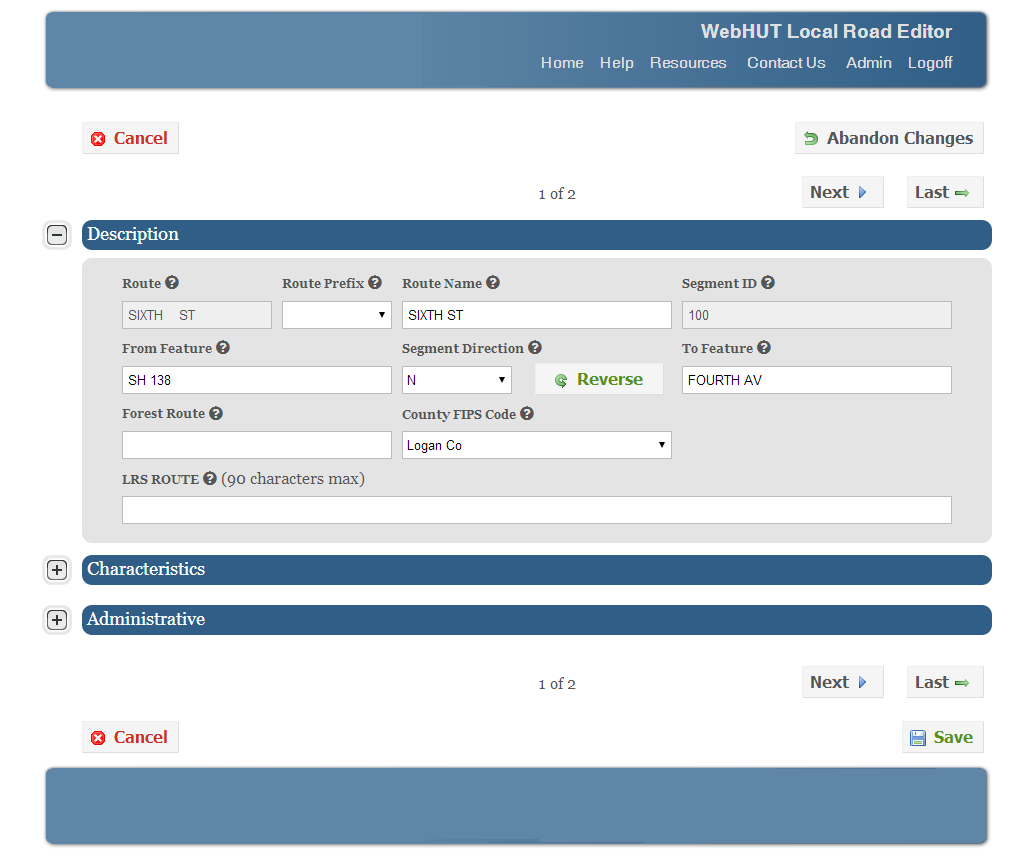
The second one, Characteristics, lets you edit the characteristics of the segment.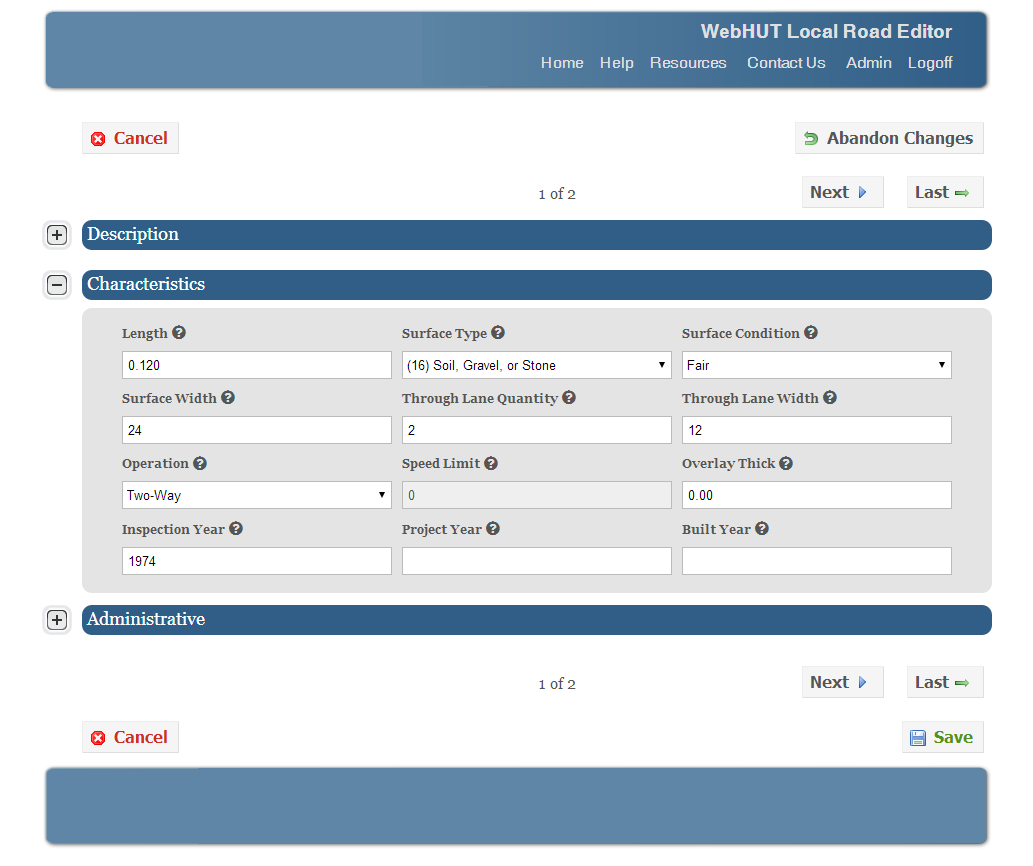
The third and final one, Administrative, lets you edit high level administraive information about the segment.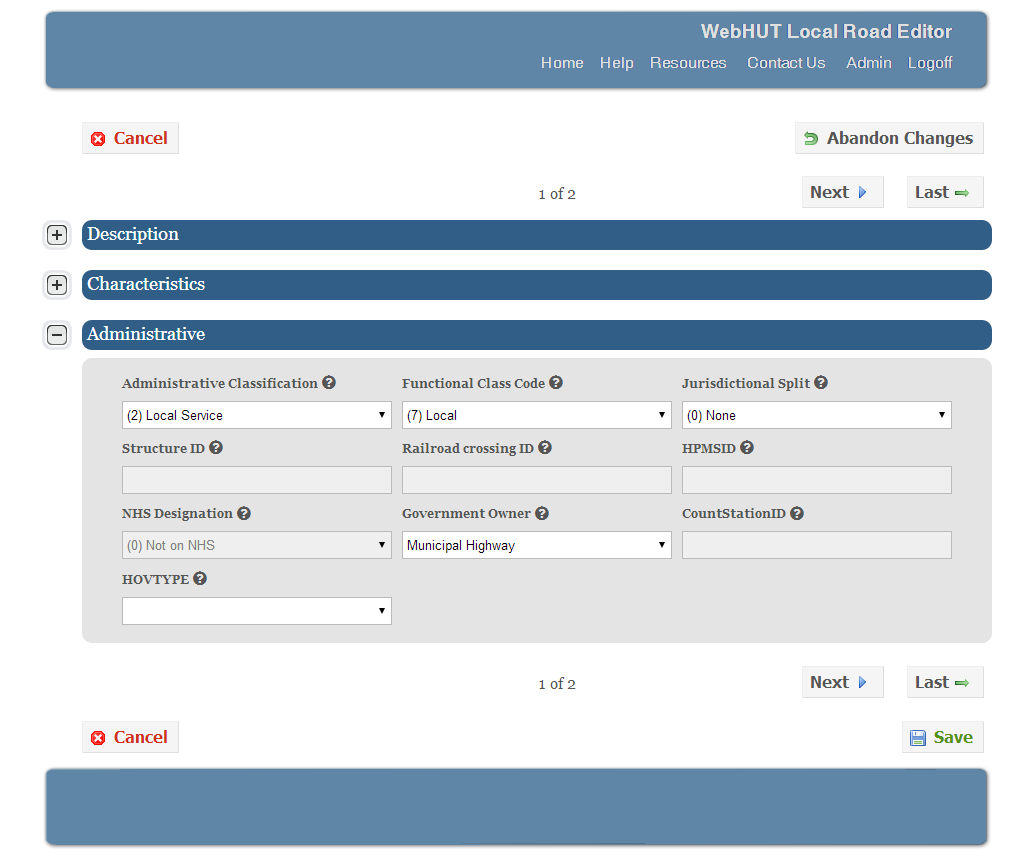
When you are satisfied with your changes click the Next, Previous, First, orLast button to save your changes to the current segment and move to the specified segment. When you reach the last segment, you can click the Finished button to save your changes to the current segment and return to the home page. You can click Abandon Changes to abandon your changes for the current segment. You can click Cancel at any time to return to the home page.
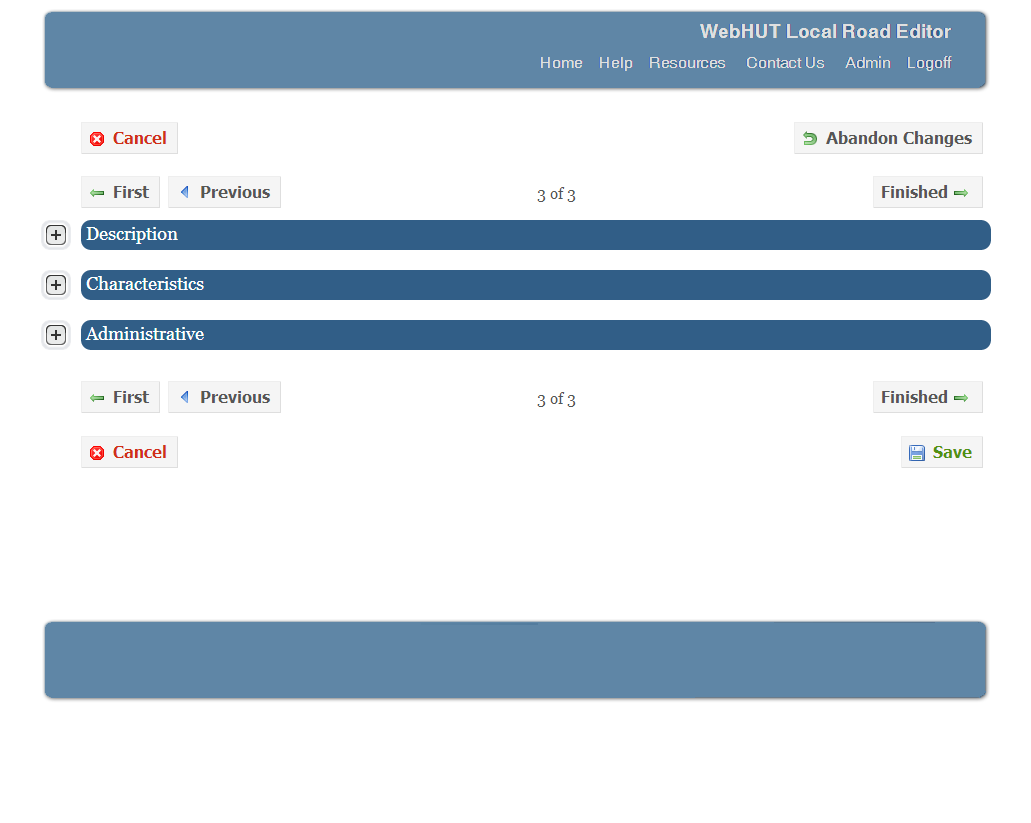
Edit this segment using the same method as the first! Using the Edit Multiple Segments page lets you quickly and easily cycle through multiple edits.
When you are done you can click "Home" at the top of the application to return to the main splash page.

There are three categories of data to edit for each segment. The first one, Description, lets you edit basic data about the segment.
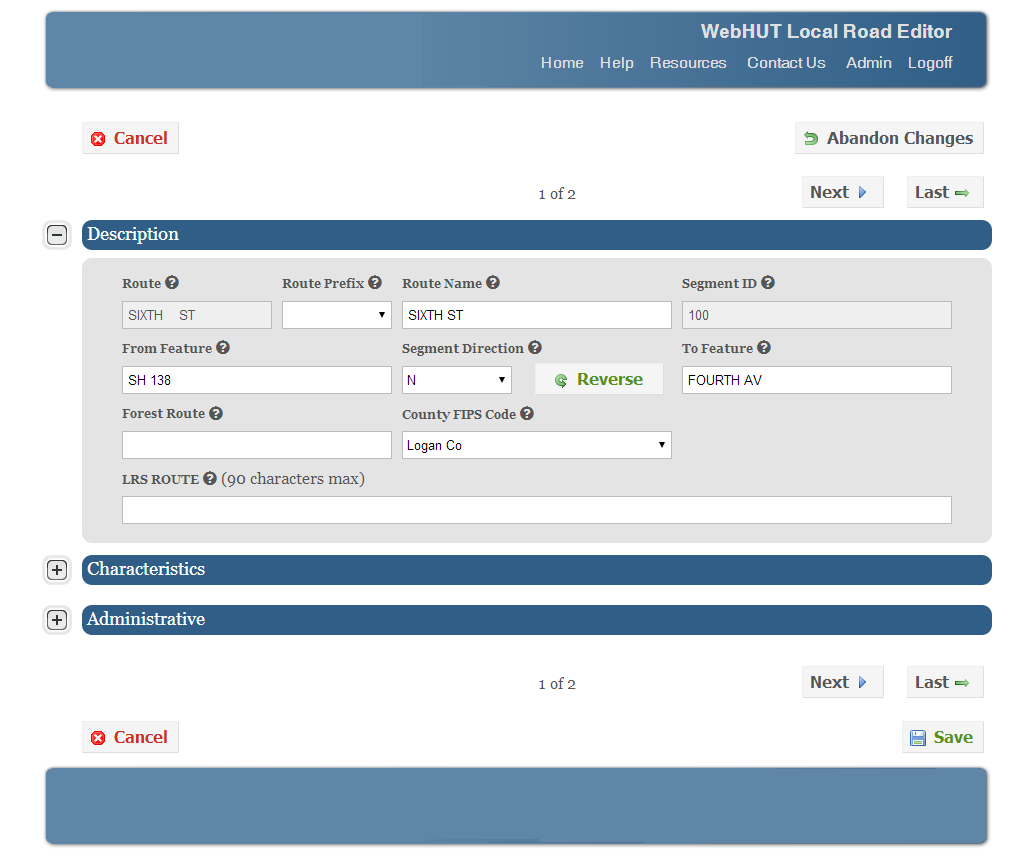
The second one, Characteristics, lets you edit the characteristics of the segment.
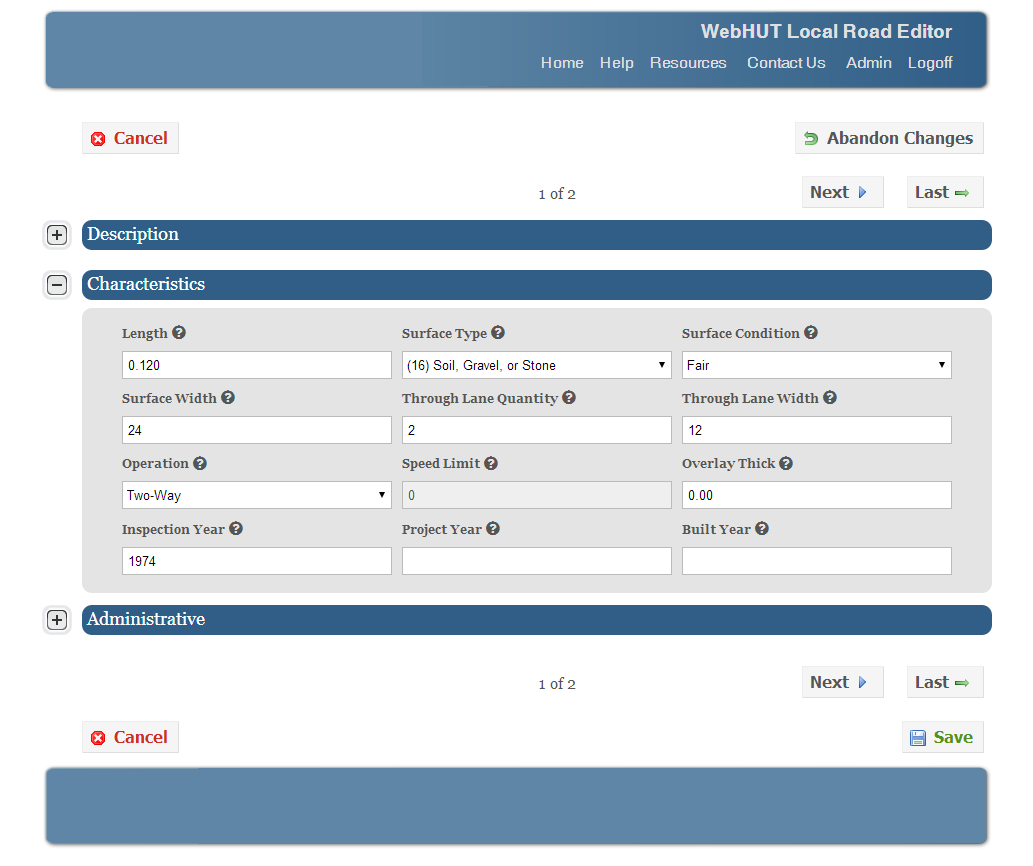
The third and final one, Administrative, lets you edit high level administraive information about the segment.
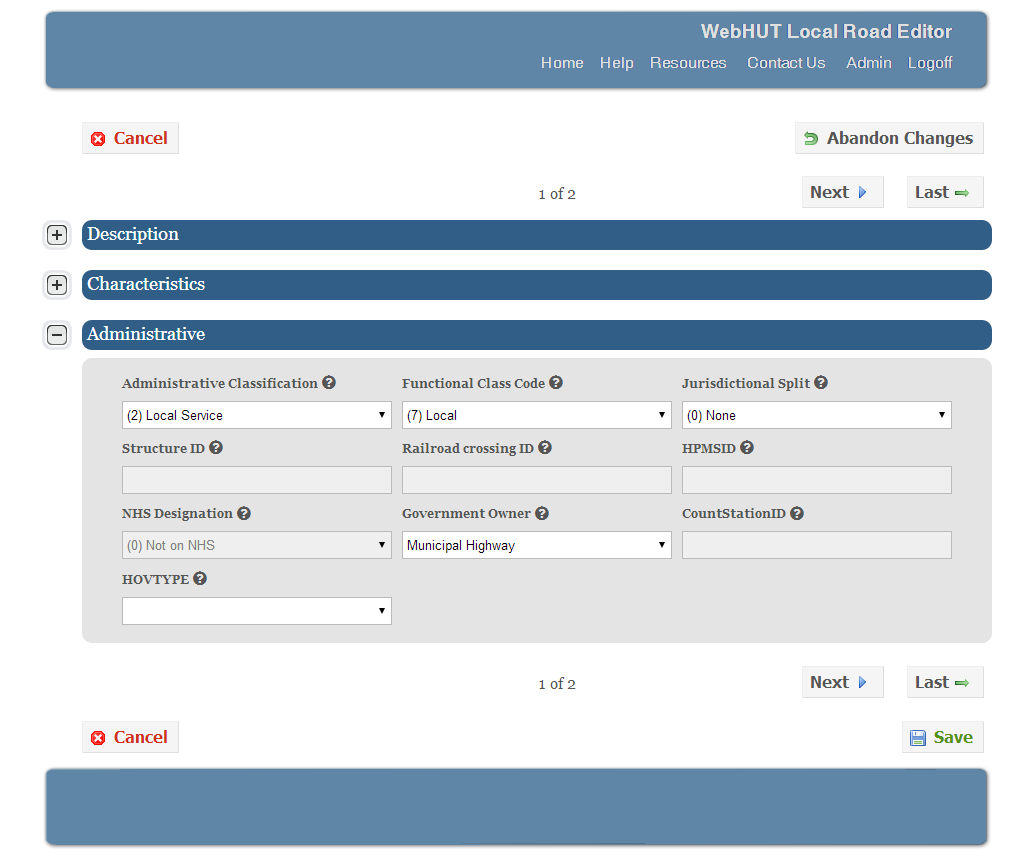
When you are satisfied with your changes click the Next, Previous, First, orLast button to save your changes to the current segment and move to the specified segment. When you reach the last segment, you can click the Finished button to save your changes to the current segment and return to the home page. You can click Abandon Changes to abandon your changes for the current segment. You can click Cancel at any time to return to the home page.
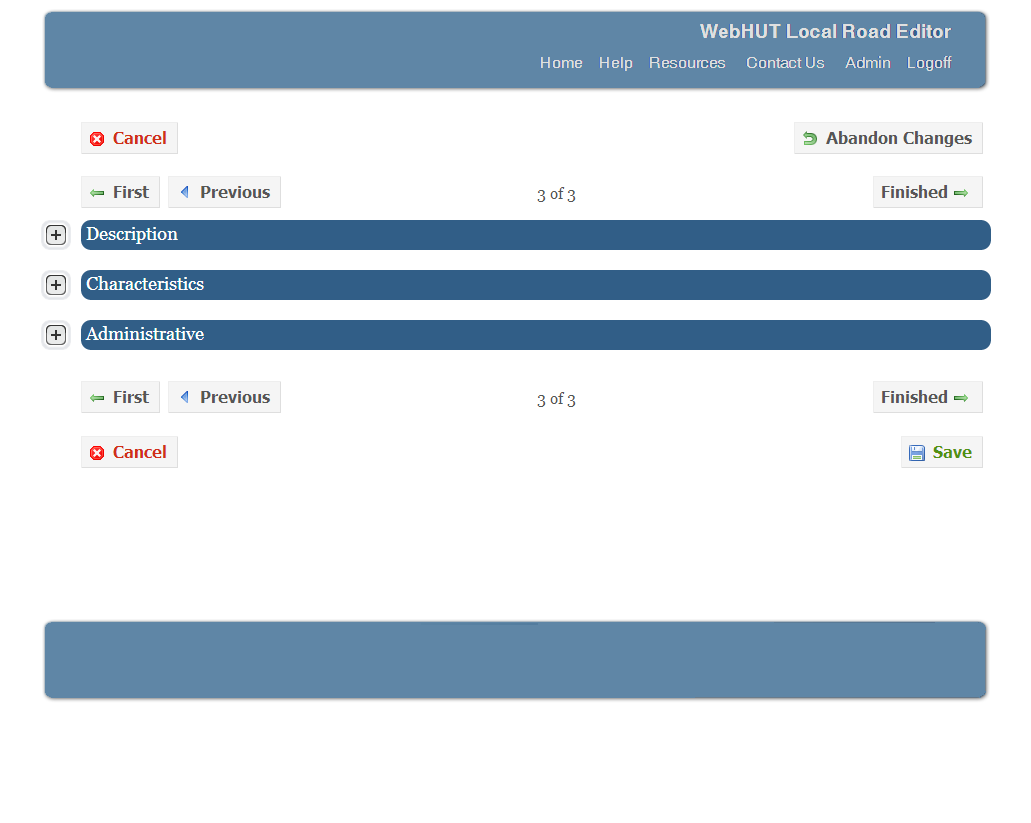
Edit this segment using the same method as the first! Using the Edit Multiple Segments page lets you quickly and easily cycle through multiple edits.
When you are done you can click "Home" at the top of the application to return to the main splash page.

